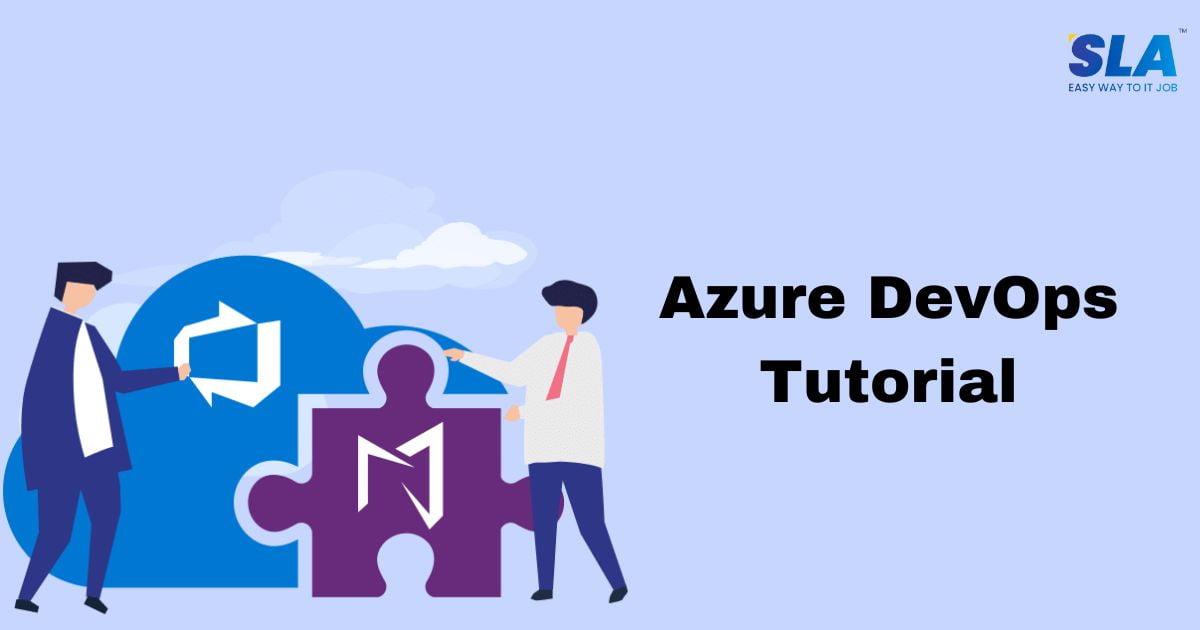Azure DevOps Tutorial
Azure DevOps offers solutions such as Azure DevOps Service and the on-premise Azure DevOps Server. Let’s go through this step-by-step Azure DevOps tutorial in this article for a better understanding.
Introduction to Azure DevOps
“DevOps” refers to a methodology or practice that unites teams working on operations and development to launch effective apps faster than the typical development life cycle.
Azure offers (SaaS) software as a service, and this has an impact on the shift to a service-oriented software development process across the board.
Given that most organizations are moving to the cloud, it is sensible to assume that practices like DevOps can benefit each one of these businesses.
Azure DevOps Services and Server
Both the server and the services were frequently referred to as Team Foundation Server (TFS) and Visual Studio Team Services (VSTS), respectively.
These platforms include all-inclusive settings that support continuous integration, Agile tools, and Git integration.
Azure DevOps Services
It is a cloud service. Organizations and projects are the two alternatives available for scaling and scoping data. You can join via the open network. Every user needs to have an access level given to them. Azure DevOps offers the following services:
- Azure Boards
- Azure Repos
- Azure Pipelines
- Azure Test Plans
- Azure Artifacts
Azure Boards: Tasks, defects, and features may be easily tracked with Azure boards. Three categories of job items exist:
- Epic
- Issue
- Task
An epic work item tracks requirements and features, an issue tracks bugs and small adjustments, and a task tracks even smaller tasks.
Adding or updating your work status is simple, and you can prioritize your tasks using the drag-and-drop tool.
Azure Repos: Two forms of version control are available in Azure Repos, a suite of tools for managing your code:
- Git
- Team Foundation Version Control (TFVC)
Because Git is a distributed version control system, your local copy of the repository is complete, enabling you to operate offline as well.
Because TFVC uses a centralized version control system, historical data is only stored on the server.
Azure Pipelines: You can utilize Azure Pipeline, a hybrid of continuous delivery and integration, to automatically develop and test your code while granting other users access. With CI and CD, you can write high-quality, consistent code.
Programming languages including Python, Ruby, Java, PHP, C#, and Go are available for use. Your source code needs to be kept in a version control system like Git to use Azure Pipelines.
Azure Test Plans: Testing your code is one way to make it better. You can test your code manually or experimentally with Azure Test Plans.
Additionally, you can track, give, and request feedback. Both functional and unit testing are possible. Continuous testing also allows for the continuous execution of tests.
Azure Artifacts: Azure Artifacts is a repository containing all of your development and deployment-related artifacts. Executable files (files without any code) are what artifacts are.
- Multiple feeds can be used to manage and restrict who has access to your packages.
- A feed is a package container that facilitates publishing and consumption.
- Binary package feeds are quick, safe, and simple to use with Azure Artifacts.
Package management is fully integrated into your pipelines thanks to Azure Artifacts.
Packages like Maven, npm, and NuGet can also be created. There is a 2 GB free usage tier included.
Azure DevOps Server
It is provided on-site. For scaling and scoping data, it provides three options: projects, project collections, and deployment. The intranet server is reachable. The license must be the basis for setting access levels.
Azure DevOps Tools
The following Azure DevOps tools are frequently used:
Azure Pipelines: This technology makes it possible to put continuous integration and deployment (CI/CD) procedures into practice, which makes it easier to build, test, and deploy applications across a variety of platforms and cloud settings.
Azure Boards: Teams may efficiently plan, monitor, and have cooperative discussions about work items with this application. To improve efficiency and transparency, it offers tools like team dashboards, Kanban boards, backlogs, and configurable reports.
Azure Kubernetes Service: With this service, developers can easily launch, scale, and manage containerized applications by accessing a managed Kubernetes environment within Azure. It makes managing and orchestrating containers easier, which facilitates effective resource usage and application scaling within Azure.
Visual Studio: This is an IDE (integrated development environment) made especially for building scalable and durable apps for Azure. It provides a wide range of features and tools to improve application deployment efficiency and the development process.
Azure Monitor: With its extensive observability features, this tool gives users insightful information about how well their infrastructure, apps, and networks are performing. To guarantee effective operations, it makes monitoring, diagnostics, and troubleshooting easier.
Benefits of Azure DevOps
Among its advantages are the following ones:
Accessibility: New features are made available to Azure DevOps users every three weeks. Microsoft is open and honest.
Flexibility: Your DevOps team can separately obtain the full package of services if they so choose or if they are not needed.
Reliability: Azure DevOps is globally accessible, scalable, and dependable.
End of the update cycle: Upgrading is challenging for companies using on-premises CI/CD tooling. It is a simple task while using SaaS.
Conclusion
We hope this Azure DevOps tutorial provides you with the fundamental knowledge to kickstart your career. Join our Azure DevOps training in Chennai to enjoy unlimited learning benefits along with hands-on exposure.