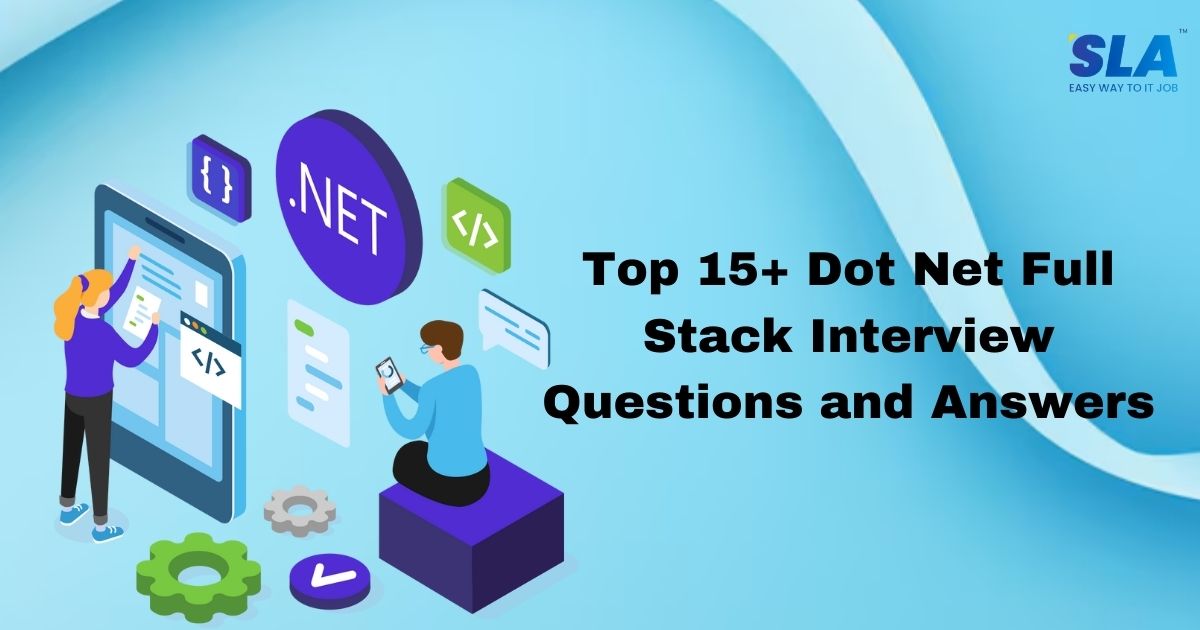Dot Net Full Stack Interview Questions and Answers
With our combined Dot and Full Stack course, students will get the opportunity to handle both front and back end components of web applications using Microsoft’s Dot Net Framework easily. This puts this skill in great demand currently. That is why we have curated these Dot Net Full Stack Interview Questions and Answers to give you a general knowledge on what sort of questions can possibly be expected in Dot Net Full Stack Interview. So, go ahead and explore down further to enhance your learning experience.
Dot Net Full Stack Interview Questions and Answers
1. What is Dot Net Full Stack?
A Dot Full Stack Developer is skilled in both front-end (UI/UX design, using HTML, CSS, JavaScript, and frameworks like Angular or React) and back-end (server-side logic, database management with technologies such as C#, ASP Dot Net MVC/Core, and SQL databases). They deploy, maintain, and scale web applications using Microsoft’s Dot Net framework, ensuring consistency, productivity, and scalability throughout the development lifecycle.
2. Differentiate Dot Net Core and Dot Net Framework.
| Aspect | Dot Net Framework | Dot Net Core |
| Design | Developed by Microsoft primarily for Windows | Open-source, modular framework for cross-platform use |
| Compatibility | Tightly integrated with Windows; supports C#, VB Dot Net, F# | Supports Windows, macOS, Linux; broader language support |
| Deployment | Requires framework installed on target machine | Can include runtime components for smaller deployments |
| Versioning | Long history (e.g., Dot Net Framework 4.x), backward compatible | Different versioning (e.g., Dot Net Core 1.x, 2.x, 3.x); unified with Dot Net 5+ |
| Platform Support | Primarily for Windows | Cross-platform development |
| Deployment Efficiency | Larger deployment sizes | Smaller deployment sizes |
| Community and Evolution | Mature, closed-source; limited community involvement | Open-source, encourages community contributions |
| Application Focus | Traditional Windows desktop and server applications | Modern cloud and containerized applications |
3. What is Entity Framework in Dot Net Full Stack?
Entity Framework (EF) is a Microsoft-provided ORM framework within the Dot Net ecosystem, streamlining the development of data-centric applications by enabling developers to interact with relational databases using object-oriented models. It supports multiple database providers, integrates with LINQ for efficient querying, offers both Code-First and Database-First approaches for database schema management
4. What are the advantages of using Entity Framework?
Using Entity Framework (EF) in Dot Net Full Stack development provides several benefits:
- Streamlined Data Access: EF simplifies database interactions by using object-oriented models instead of direct SQL queries, enhancing development efficiency.
- Enhanced Productivity: EF automates CRUD operations, change tracking, and migrations, reducing the need for repetitive code and speeding up development.
- Versatile Database Compatibility: With its provider model, EF supports various databases like SQL Server, MySQL, and PostgreSQL, enabling easy transitions between platforms.
- Integrated LINQ Queries: EF integrates LINQ for type-safe queries in C# and VB.NET, improving code clarity and minimizing errors.
- Flexible Development Approaches: Supports both Code-First and Database-First approaches, accommodating different project needs and workflows.
- Efficient Schema Management: EF’s migration feature allows incremental database updates, ensuring consistency across different application versions and environments.
5. How to ensure security of web applications in Dot Net Full Stack?
Here are essential steps and practices to ensure the security of your Dot Net Full Stack web application:
Authentication and Authorization:
- Utilize powerful authentication mechanisms like Identity Framework or OAuth/OpenID Connect.
- Implement role-based or claims-based authorization to manage access rights effectively.
Secure Communication:
- Encrypt all client-server communications using HTTPS to safeguard sensitive data.
Input Validation and Sanitization:
- Validate and sanitize user inputs (e.g., forms, query parameters) to prevent XSS and SQL injection attacks.
- Use parameterized queries or stored procedures when interacting with databases to mitigate SQL injection risks.
Secure Authentication Tokens and Sessions:
- Configure cookies with HttpOnly and Secure flags to prevent client-side access.
- Implement secure token-based authentication (e.gJWT tokens) with proper validation and storage practices.
6. How to optimize the performance of a Dot Net application?
The following are the ways to optimize the performance of a Dot Net application:
Use Performance Profiling Tools:
- Utilize tools like Visual Studio Profiler or JetBrains dotTrace to pinpoint bottlenecks in code, database queries, or external services.
Optimize Database Access:
- Improve query efficiency by minimizing round-trips, using indexes, and optimizing LINQ queries for Entity Framework or other ORMs.
Enhance Code Efficiency:
- Refactor to eliminate redundant code and leverage async/await for better responsiveness and resource management.
Implement Caching:
- Cache frequently accessed data using technologies like MemoryCache or Redis to reduce repetitive computations.
Optimize Network Communication:
- Reduce HTTP requests by combining resources and enable compression (gzip, deflate) to minimize data transfer size.
7. How to manage state in Dot Net web application?
- Managing state in a Dot Net web application involves handling and persisting data across user interactions and sessions.
- Common approaches include:
- ASP Dot Net Session State for server-side storage
- client-side options like Cookies, localStorage, and sessionStorage
- ASP Dot Net View State for page-level state retention
- ASP Dot Net Application State for application-wide data
- database solutions using SQL Server or NoSQL databases via Entity Framework
- Custom solutions such as distributed caching or third-party libraries tailored to specific needs.
8. What is dependency injection in Dot Net Full Stack?
Dependency Injection (DI) in Dot Net Full Stack development is a pattern where dependencies of a component are provided externally, enhancing modularity and testability by decoupling components from their dependencies. It supports constructor, property, and method injection to manage dependencies, facilitated by DI containers like Microsoft.Extensions.DependencyInjection in Dot Net Core/5/6, ensuring flexible and maintainable application architectures.
9. What are the ways to implement dependency injection in Dot Net Full Stack?
Steps to Implement Dependency Injection in Dot Net Full Stack:
- Define Services and Dependencies:
Identify classes/interfaces representing services or dependencies that will be injected into other components, such as repositories or logging services.
- Choose a DI Container:
Select a DI container framework supported by .NET, like Microsoft.Extensions.DependencyInjection, Autofac, Unity, Ninject, or Simple Injector, based on integration and support needs.
- Configure DI Container:
Register services and their dependencies in the application’s startup phase using methods like ConfigureServices in ASP Dot Net Core Startup class.
- Inject Dependencies:
Use constructor, property, or method injection to inject services into components like controllers or services.
- Automate Dependency Resolution:
Ensure the DI container automatically resolves dependencies during component instantiation, avoiding manual instantiation or service locators.
- Test DI Configuration:
Validate DI setup with unit tests to confirm proper injection of dependencies, employing mocking frameworks for isolated testing.
10. What is ASP Dot Net Core?
ASP Dot Net Core is a web framework that is open-source and tailored for creating modern, cloud-native, and internet-connected applications. It represents a revamped version of ASP.NET, incorporating architectural improvements aimed at boosting modularity, performance, and developer efficiency.
11. What are the different types of Dependency Injection?
Dependency Injection (DI) encompasses several forms:
- Constructor Injection: Dependencies are provided through a component’s constructor.
- Property Injection: Dependencies are provided through public properties of the component.
- Method Injection: Dependencies are passed through method parameters.
12. What are the main HTTP verbs used in ASP Dot Net Web API?
The primary HTTP verbs employed in ASP Dot Net Web API are:
- GET: Retrieves data from the server.
- POST: Sends data to the server in order to create a new resource.
- PUT: Updates an existing resource on the server.
- DELETE: Removes a resource from the server.
13. Explain the concept of Middleware in ASP Dot Net Core.
Middleware refers to software components integrated into the ASP Dot Net Core pipeline. Each middleware component can handle incoming requests, pass them along to the next component, or intercept and respond to requests early in the pipeline flow.
14. What are Razor Pages in ASP Dot Net Core?
Razor Pages constitutes a page-focused development approach within ASP Dot Net Core for constructing web user interfaces. It merges the advantages of the MVC pattern with the simplicity of traditional web forms. Each Razor Page is composed of a .cshtml file containing embedded C# code to manage user requests.
15. Describe the role of NuGet in Dot Net development.
NuGet serves as a package manager designed for Dot Net that facilitates the discovery, installation, and management of libraries and tools. It simplifies the integration of third-party libraries into projects, handles dependency management effectively, and ensures packages are kept updated with minimal effort.
16. How does Dot Net support multi-threading and concurrency?
Dot Net offers multiple mechanisms to support multi-threading and concurrency:
- Threads: Managed threads can be created using the System.Threading.Thread class.
- Tasks: The Task Parallel Library (TPL) simplifies parallelism, asynchronous programming, and task scheduling.
- Async/Await: This programming model enables non-blocking I/O operations, improving responsiveness.
- Parallel LINQ (PLINQ): Executes LINQ queries in parallel, leveraging multi-core processors for enhanced performance.
17. What are the different types of sessions in ASP Dot Net?
In ASP Dot Net, sessions can be managed through various methods:
- In-Process Session: Stores session data in the application process memory, offering fast access but limited to a single server instance.
- State Server Session: Utilizes the ASP Dot Net State Service (out-of-process) to store session data, allowing sharing across multiple servers.
- SQL Server Session: Stores session data in a SQL Server database, ensuring reliability and scalability at the expense of performance.
Conclusion
These Dot Net Full Stack Interview Questions and Answers are curated based off of months of research and hard work from our team. These interview questions are some of the most frequently asked questions in Dot Net Full Stack interviews. By learning these interview questions, students will have a knowledge on what to expect from the interview which eventually enhances their learning process.