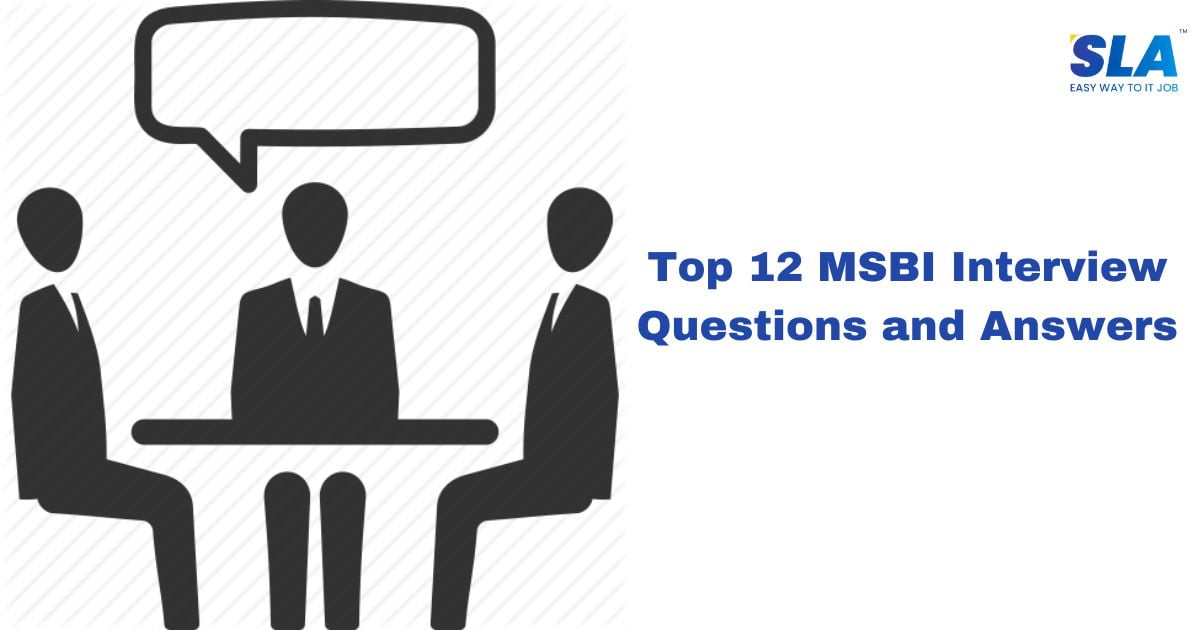MSBI Interview Questions and Answers
There is a high demand for professionals with MSBI skills in various industries. As organizations generate and analyze large volumes of data to make informed business decisions, the need for BI developers, analysts, and administrators proficient in MSBI tools continues to grow. Which is why this is the right time to become employed in a MSBI profession, and these interview questions and answers are curated for that sole purpose. These MSBI Interview Questions and Answers are the most frequently asked questions that will make you an employee in MSBI.
MSBI Interview Questions and Answers
1. What is MSBI?
MSBI finds widespread adoption among businesses and organizations seeking to analyze data, produce reports, and drive decision-making processes based on data insights. It offers a holistic platform for managing and analyzing extensive datasets, ranging from data integration and storage to analysis and visualization, thereby empowering users to extract valuable insights and foster business growth.
2. What are the tools available in MSBI?
The following are the tools available in MSBI:
SQL Server Integration Services (SSIS):
- SSIS functions as an Extract, Transform, Load (ETL) tool, serving data integration and workflow purposes.
- It empowers users to devise solutions for data integration and workflow, encompassing tasks like data extraction from diverse sources, transformation, and loading into target systems like data warehouses.
SQL Server Analysis Services (SSAS):
- SSAS serves as an analytical data engine, integral to decision support and business analytics endeavors.
- It facilitates functionalities such as data mining and Online Analytical Processing (OLAP), empowering users to craft and oversee multidimensional data models, known as cubes.
SQL Server Reporting Services (SSRS):
- SSRS is a server-based tool for generating reports, catering to a diverse array of reporting needs.
- It furnishes a comprehensive suite of tools and services for report creation, deployment, and management, spanning graphical, tabular, matrix, and free-form report formats.
Power BI:
- Power BI represents a suite of business analytics tools, serving data visualization and self-service BI purposes.
- It allows users to establish connections with varied data sources, create dynamic dashboards and reports, and collaborate on insights sharing.
3. What is SSIS in MSBI?
In Microsoft Business Intelligence (MSBI), SSIS refers to SQL Server Integration Services, an ETL (Extract, Transform, Load) tool. SSIS allows users to extract data from diverse sources, transform it based on business needs, and load it into destinations like data warehouses. It provides a visual environment for workflow design, enabling tasks such as data cleansing, merging, and aggregating. Additionally, SSIS offers features for error handling, logging, and scheduling data integration processes, making it essential for data management within MSBI.
4. Explain workflow in MSBI.
- In MSBI (Microsoft Business Intelligence), a workflow refers to the sequence of tasks or activities performed using SQL Server Integration Services (SSIS).
- MSBI’s workflow with SSIS empowers developers to orchestrate intricate data integration tasks, automate processes, and ensure seamless and reliable data movement within the business intelligence framework.
5. List the tools associated with SSIS.
The following are the tools associated with SSIS:
- SSIS Designer: It’s the main tool for creating SSIS packages. Users can design workflows, add tasks, set up data flows, and define control flow logic using a visual interface.
- SSIS Import and Export Wizard: This tool simplifies creating basic SSIS packages for moving data between different sources and destinations. It guides users step-by-step through selecting sources, mapping columns, and configuring package options.
- SQL Server Data Tools (SSDT): Formerly called Business Intelligence Development Studio (BIDS), SSDT is an integrated environment for building SQL Server projects, including SSIS packages. It offers tools for designing, debugging, and deploying SSIS packages.
- SSIS Package Deployment Wizard: This wizard helps deploy SSIS packages to different environments like development or production servers. It ensures packages are deployed correctly and efficiently.
- SSIS Catalog (SSISDB): It’s a database repository for storing, managing, and running SSIS packages. It supports versioning, monitoring, auditing, and managing security for packages.
- SQL Server Management Studio (SSMS): While not exclusive to SSIS, SSMS is widely used for managing SQL Server instances and databases. It also handles tasks related to SSIS like configuring package execution and managing configurations.
6. Describe the architecture of SSIS.
The architecture of SQL Server Integration Services (SSIS) is a framework designed to help create, run, and manage data integration solutions. Here’s a look at its important parts:
- SSIS Packages: These are like blueprints for data tasks, containing workflows and instructions.
- Control Flow: It organizes tasks in the package, deciding their order and conditions.
- Data Flow: This handles moving and changing data, using components like source adapters and transformations.
- Connection Managers: They help packages connect to different data sources, storing connection details.
- Event Handlers: These respond to specific events during package execution, like errors or completions.
- SSIS Runtime Engine: It’s in charge of actually running the SSIS packages, managing tasks and data flow.
- SSIS Service (SSISS): This Windows service hosts and manages the SSIS runtime environment.
- SSIS Catalog (SSISDB): It’s a database used to store and manage SSIS packages, their logs, and configurations.
7. What are Query Parameters in MSBI?
Query parameters in MSBI, are placeholders in SQL queries or expressions that let users provide dynamic values when running reports, packages, or data models. They’re essential for creating flexible and customizable reports in tools like SQL Server Reporting Services (SSRS), SQL Server Integration Services (SSIS), and SQL Server Analysis Services (SSAS).
8. What is a cube in SSAS?
A cube within SSAS (SQL Server Analysis Services) is a multidimensional data model that organizes aggregated and summarized data into dimensions and measures. It enables intricate analytical queries and offers the capability to analyze data from various viewpoints.
9. What is the definition of a data mart?
A data mart is a specialized subset of a data warehouse designed to cater to the specific requirements of a particular subject area or department within an organization. It holds summarized and pre-aggregated data that is customized to meet the analytical needs of a specific user group or business function.
10. What is the definition of a data mart?
A data mart is a specialized subset of a data warehouse designed to cater to the specific requirements of a particular subject area or department within an organization. It holds summarized and pre-aggregated data that is customized to meet the analytical needs of a specific user group or business function.
11. Explain the steps involved in SSRS – reporting life cycle?
The SSRS (SQL Server Reporting Services) reporting process involves several important steps:
- Understanding Needs: First, gather requirements from stakeholders about what data they need, how they want it presented, and who will be using the reports.
- Finding Data Sources: Identify and connect the right data sources to SSRS to ensure the necessary data is available for the reports.
- Designing Reports: Create the layout and appearance of the reports using SSRS tools, including defining parameters, adding data regions, and formatting styles.
- Getting Data: SSRS pulls data from the chosen sources based on the report queries and settings. It then processes and organizes this data for the reports.
- Testing Reports: Before finalizing, thoroughly test the reports to ensure they display accurate data, work correctly with parameters, and perform well.
- Deploying Reports: Once tested, deploy the reports to the SSRS server, setting up security and access permissions as needed.
- Sharing Reports: Once deployed, share the reports with authorized users through different channels like web portals, email subscriptions, or integration with other systems.
- Monitoring and Maintenance: Continuously monitor and maintain the reports after deployment, ensuring they perform well, updating them as needed, and addressing any issues that arise.
12. What are the differences between tabular and matrix reports in MSBI?
| Aspect | Tabular Report | Matrix Report |
| Structure | Present data in rows and columns, like a spreadsheet. | Organize data in a grid format with rows and columns. |
| Aggregation | Typically display summarized data with totals and subtotals. | Facilitate data aggregation across multiple dimensions. |
| Usage | Ideal for concise, structured presentations (e.g., transaction records). | Suitable for analyzing data from various perspectives (e.g., pivot-table-style analysis). |
| Flexibility: | Offers limited options for grouping and summarizing. | Offers greater flexibility in grouping, summarizing, and visualizing data. |
| Visualization: | Straightforward and easy to read. | Dynamic and visually rich, providing an interactive experience. |
Conclusion
MSBI solutions are highly scalable and capable of handling large volumes of data. With features like parallel processing, data compression, and partitioning, organizations can achieve high performance and responsiveness, even with complex analytical workloads. This is why MSBI is successful in the industry. So, make use of these interview questions and answers to get the best opportunity in your career. Elevate your data skills! Join our MSBI Training in Chennai today. Acquire in-depth expertise to excel in your career. Limited seats available, secure yours now for a transformative learning experience!