Pega Tutorial
Pega is used for configuration-based web application development. If you are aspiring to enter the IT field without any coding skills, this is the best platform to learn. To learn more about this, go through this Pega tutorial that is designed for absolute beginners.
Introduction to Pega
Web application development, or configuration-based development, is carried out on the Pega platform. It is leading the BPM (Business Process Management) tool developed in 1983 for the following two reasons:
- To develop the apps more quickly
- To reduce the maintenance cost.
The Pega platform achieves the below features.
- No Code/Low Code
- Build for Change
Pega offers a setting where programmers can use a configuration-based development method to create apps.
Features of Pega
Pega’s market share is increasing rapidly due to the features that enable efficient system creation. Here are some features of the Pega platform that set it apart.
Automatic Code Generation: The Pega platform has the unique ability to generate code automatically; no other rival possesses this kind of capacity. It produces apps quickly.
Build for Change: Pega creates “built for change” applications that are easily adaptable to future developments, reducing the application’s maintenance expenses.
Pega Architecture
The foundation of the application development framework is the Pega architecture.
There are four layers in the Pega architecture:
Service Layer: A service layer is the foundation of Pega architecture.
Business Object Layer: All of the application’s business methods are contained in this layer.
Every client request that is sent to an application goes through a service layer before the data is sent. The business methods expose the data as web services and perform CRUD actions on it.
Data Access Layer: All objects linked to databases are contained in the data access layer, including,
- Database schema
- Stored procedures
- Database access objects.
Infrastructure Layer: Web services and components for database connectivity are present in this tier. On the servers, a Pega business service component is installed, along with business procedures.
The platform’s basic engine, “Process Commander,” is what allows it to process the PegaRules that developers have specified. As the PegaRules, it receives and processes input.
Pega Process Commander is in charge of translating PegaRules into executable code and carrying out the code, as can be seen from the architecture above.
- One of Pega’s built-in applications, PegaRULES, contains a large number of APIs that are used during the application development process.
- For example, to comply with this criterion, we have an API that will enable us to send email notifications to our users.
- Thus, while creating an application, thousands of built-in APIs are employed.
Business Process Management
Using BPM, an organization may manage its daily operations more efficiently.
- Managing team infrastructure, opening trouble tickets, overseeing team infrastructure spending, and other procedures are just a few of the numerous procedures that a business must handle.
- Effective management is required for these kinds of daily tasks.
- Otherwise, they may grow quite complicated, which will make it difficult to concentrate on the core business.
- As a result, we need to handle these duties well in order to focus on the business at hand.
Here’s where the Pega Platform comes into play:
- It allows us to design, develop, test, and implement this kind of application.
- Pega has dominated the industry for more than a decade.
- The biggest banks, financial institutions, and insurance organizations in the world use it.
- It is to design their program so that operations function properly.
- The efficiency with which a company manages the procedures necessary to conduct its business determines its level of success.
Pega Installation
Pega has the following editions for personal use and enterprise use:
For the personal edition, you require the following:
- .WAR file of Pega System.
- Tomcat Server
- Postgre SQL Server
For the enterprise edition, it requires the following:
- .WAR or .EAR files
- Web Server or Enterprise Server
Pega Platform Studios
To carry out development and system setup operations, application developers utilize four Pega portals. They are as follows:
- App Studio
- Dev Studio
- Admin Studio
- Predictive Studio
App Studio in Pega
This is useful for business analysts and application developers. It mainly focuses on application development. It is used for the following processes:
- Case design
- Data and integration
- Channels and interfaces
- UI authoring
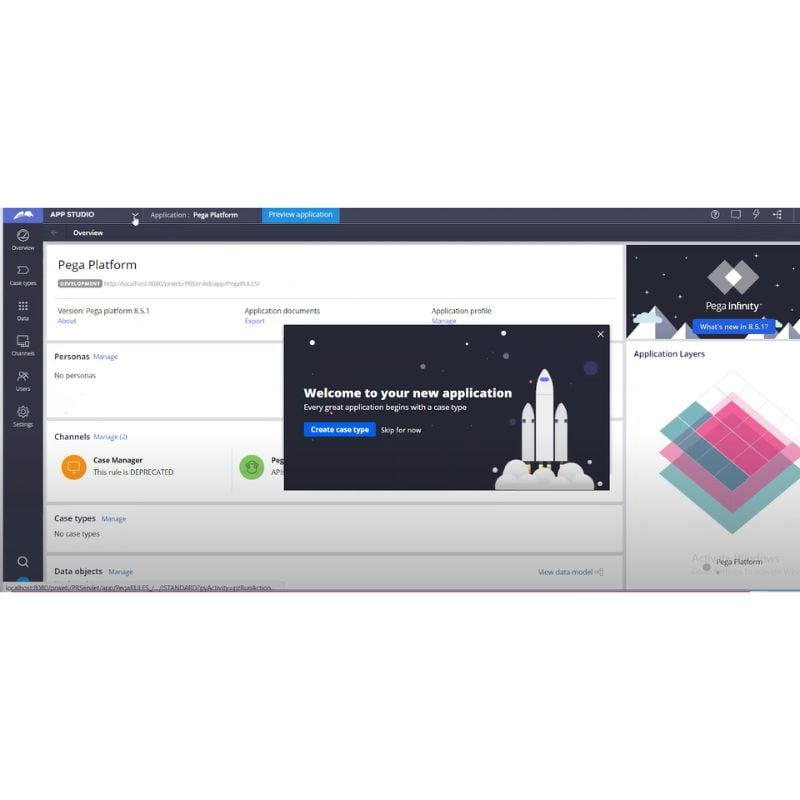
This app studio supports real-time UI design as you process cases and it is helpful for managing reviews with stakeholders.
Dev Studio in Pega
It is useful for experienced application developers and security administrators. It mainly focuses on advanced functionality, such as
- System settings
- Complex rules – rule from access
- Security
- Reusing components
- Collaborative and branched development
- Versioning and source control
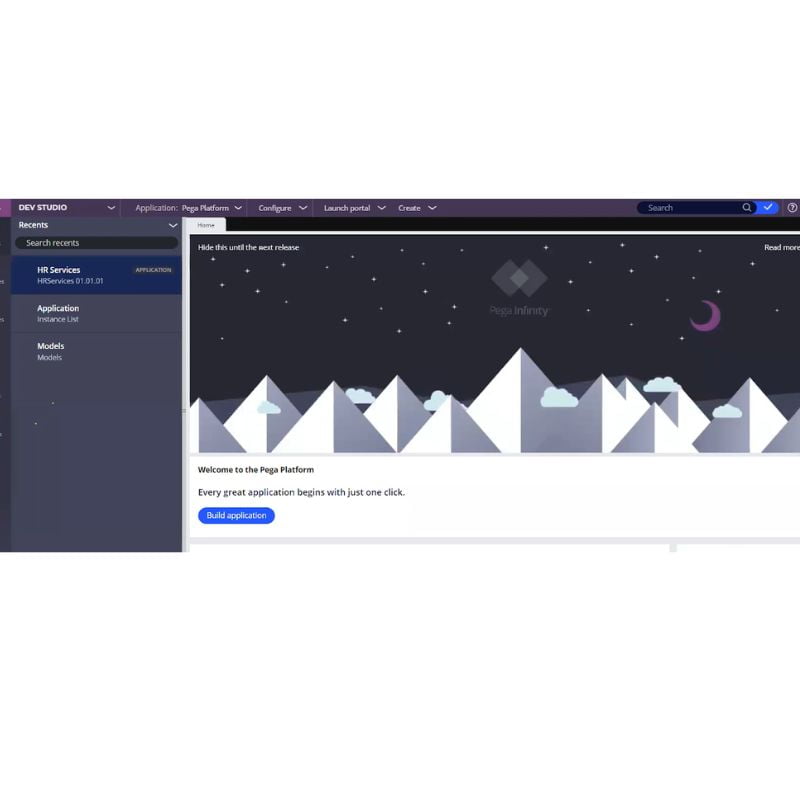
Admin Studio in Pega
It is useful for system administrators and it supports both client and on-premise development. It focuses on various system operations, as follows:
- Requestors
- Jobs or Agents
- Queue Processors
- Agents and Queues
- Listeners
- Logs and APIs
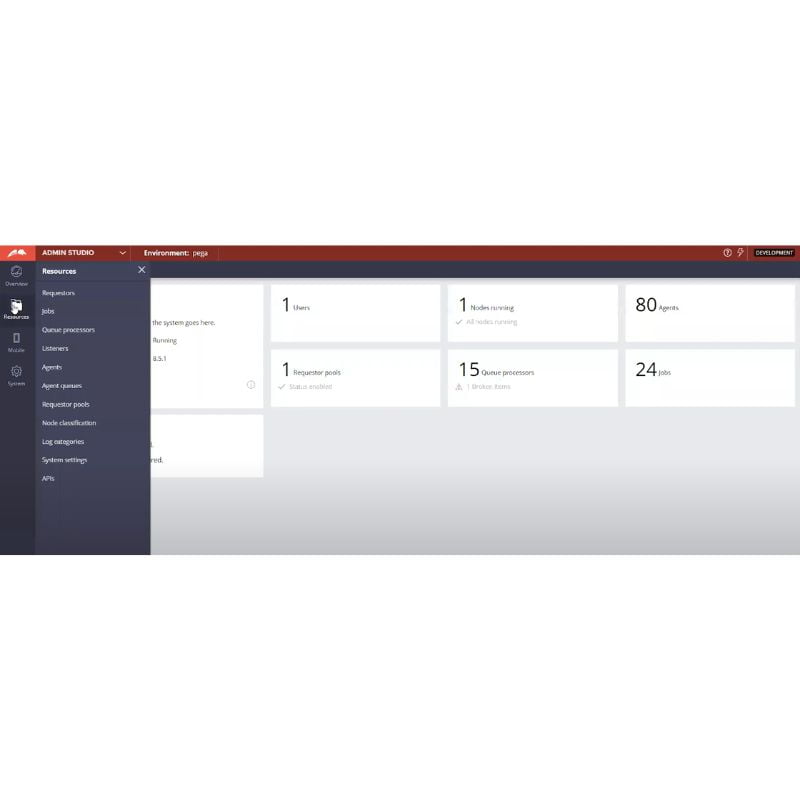
Prediction Studio in Pega
It is useful for data scientists and decision architects. It focuses on defining AI models and assets for the following processes:
- Predictive Analytics
- Adaptive Analytics
- Test Analytics
- Transparency Policies
- Data Exploration
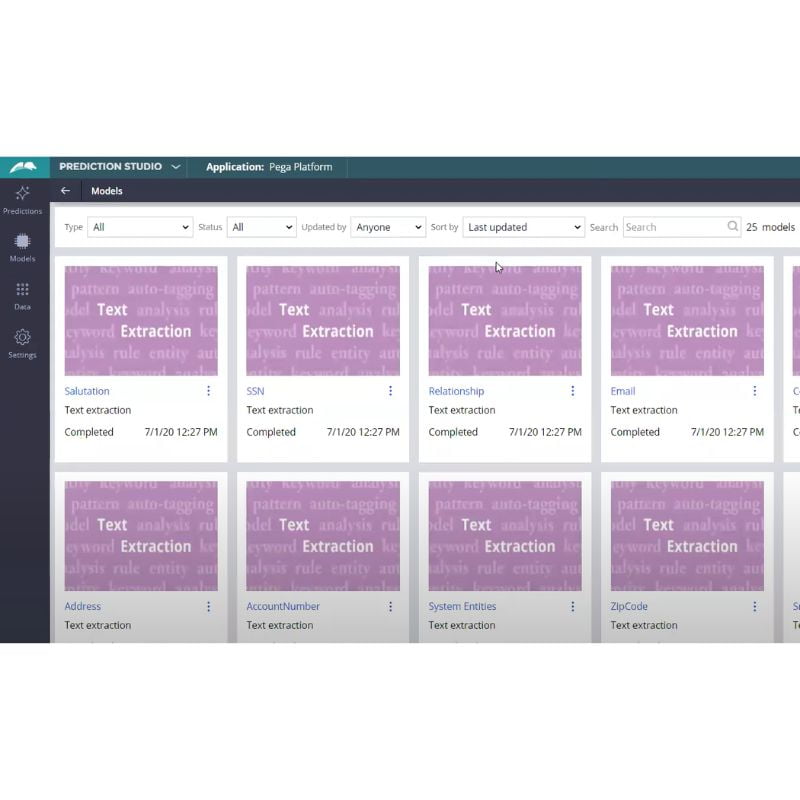
Prediction Studio works well in areas like predictions, data, and setting for enterprises.
BPM Approach
The BPM Methodology will specify a methodical strategy for reaching the intended result.
Let’s look at this use case: Money transfer using the internet
Step 1: Obtain a system login.
Step 2: Enter the money and account information to begin the transfer.
Step 3: Call Up the Deal
Step 4: Confirm that the money was taken out of the account.
Step 5: Confirm that the funds were credited to the intended account.
Step 6: Include the transaction details in an email notification.
Step 7: Close the deal.
Efficacy of BPM workflow tool
Flows serve as the foundation for the applications we construct and are essential to identifying business use cases in the system. The flow consists of a number of separate phases.
Every stage in the flow specifies and carries out a certain task. Since the steps in the flow are independent of one another, they can be changed at any time without affecting the other functionalities.
In the end, each step is independent. The steps come together to form a BPM flow, and the union of these flows becomes an application. A system is complete when its applications are diverse.
Example: A simple flow that shows the BPM flow
In the above example, there are two tasks with a start and end process flow.
- The system carries out the two actions outlined in the above flow to provide the intended result for the end user who initiated this specific transaction.
- The BPM methodology’s essential component for automating use cases is the flow.
- The system’s established flows and phases are autonomous, reusable, and simple to maintain in the future.
- How well our flows are defined can tell you a lot about how effective the system is.
Concepts of Pega
Below are the important concepts of the Pega platform:
- Decision Table
- Declative Rules
- Declare Expression
- Declare Index
- Case Management System
- Case Lifecycle Management
Decision Table in Pega
It is easy to see the connections between several conceivable states and their potential outcomes thanks to Pega’s decision tables. This approach facilitates the modeling of decision logic under different conditions and possible results.
- Decision tables use comparisons between conditions and data values to apply rules.
- Pega Decision Tables allow users to create scenarios (if-then laws) based on the contents of the input data.
- Decision tables can be used to create business rules, construct decision flows, and direct processes.
Declarative Rules in Pega
Declarative rules are a set of rules that allow a user to define an application’s functionality in Pega without having to write any code.
- Declarative rules’ strength lies in their capacity to provide quick, low-code program iterations.
- It can be used to define logic, data models, business rules, and user interfaces.
- A class is a group of connected laws that apply to a consumer or an item. You can find all of your class’s declarative rules in one place.
- Multiple applications may share or use application-specific techniques. This makes it easier for software to be developed and customized quickly.
- Likewise, because declarative rules are gathered in a single source, updating them is easy.
- This makes it easier to track changes and diagnose problems.
Declarative rules can also be used to store and implement data security policies. For individuals who require information, this limits their access to it.
Declare Index in Pega
An index is a different way to see data that is stored in a database table. One of the best ways to boost an application’s performance in Pega is to declare an index. Making an index rule is the first step towards displaying an index in Pega.
- The foundation of an index is its index rule, which determines the index’s columns, cardinality, order, and other characteristics.
- Pega offers several kinds of index rules, including unique, composite, and single-column indexes.
Step 1: Click “Create” in Application Explorer to start the process of creating an index rule.
Step 2: From the choices, choose “Index rule.” Defining columns comes after creating an index rule.
Name, data type, and cardinality should all be used to identify each column in an index. The number of rows that can be kept in an index is referred to as its cardinality.
Step 3: Once the columns have been defined, go ahead and define each column’s order. The ‘Order’ tab can be used for this.
The column order is important because it could affect the index’s performance.
A critical index can contain more than one row per column, whereas a single-column index can only have one row maximum.
The index will perform better for queries that involve searching for a particular range of values if the columns are arranged in ascending order.
Step 4: Specify the cardinality.
- The maximum row storage capacity of an index is dependent on the cardinality of a column.
- Although more cardinality can result in better query performance, more storage is required.
Upon creation, an index rule needs to be linked to the table it intends to index.
Step 5: On the “Table” tab of the index rule, select the table. Utilizes an index.
An appropriately defined index is necessary to maximize performance.
Declare Expression in Pega
One of the most effective and flexible ways to define values in a Pega application is to declare an expression. It’s a feature that allows you to figure out what number or phrase to use when setting a data value in a rule or procedure.
- It is one type of rule that can be used to outline situations and possible actions.
- Based on the table, it chooses the optimal course of action.
- Situations and responses are included in the decision tables.
- The condition part of the decision table consists of columns with values and operators like “equals,” “not equals,” “greater than,” and so forth.
- Each row in the decision table’s action section represents a possible course of action or outcome. The next event will happen if a predefined condition is met.
- Decision tables work particularly well when there are lots of possible answers and results.
Pega Case Management System (PCM)
PCM is an automated solution for managing cases. It is a cloud-based platform for managing interactions, experiences, and contacts with customer care.
Using a case-centric approach, data from client encounters is collected, kept in a central repository, and made available for analysis and reporting.
- Companies can swiftly modify their customer service procedures to meet their demands due to PCM.
- It assists companies in identifying trends in customer service, pinpointing areas for development, and developing creative solutions to adjust to shifting market expectations.
- By using PCM, businesses can reduce the costs associated with providing customer assistance while also increasing customer satisfaction, loyalty, and happiness with the company’s goods and services.
Pega Case Lifecycle Management
It is a set of tools and processes that help companies effectively handle customer cases and ensure they are resolved quickly.
As it enables businesses to provide better customer care and increase customer happiness, it is an essential part of an effective customer service strategy.
- A case usually starts with a request or question from a customer.
- Then, the organization designates a group or individual to collect data, evaluate the circumstances, and resolve the issue.
- Throughout this process, keep an eye on the case, speak with the client, and update everyone on developments.
- The company should evaluate its strategy to maximize client happiness after correcting the issue.
- This entails confirming that the consumer was happy, the procedure went smoothly, and the business upholds its standards for customer care.
Increased business satisfaction and better customer service are made possible via Pega Case Lifecycle Management.
Businesses may ensure that customers receive the finest service possible by keeping an eye on customer cases, interacting with customers, and reviewing processes.
Pega Testing
Pega testing verifies the functionality, design principles, and user experience of a Pega-based application.
Pega testing, sometimes known as application testing, ensures that the program satisfies user and role requirements. Pega tests with various approaches.
- Unit Testing: Unit tests are often conducted on a local system and, depending on the application, may involve either white box or black box testing.
- Integration Testing: After unit testing, integration testing makes sure all the application’s components work together.
Testing the UI and member data exchange is part of this. Staging servers, which are exact replicas of production environments, are where integration tests are usually conducted.
- System Testing: It is carried out following integration testing. This entails testing the back-end infrastructure, database, and user interface of the program.
Conclusion
This is all about Pega platform. We hope this Pega tutorial will be helpful to you as you start learning it. Gain expertise with hands-on exposure in our Pega training in Chennai.

