PHP Tutorial
PHP, or Hypertext Preprocessor, is a widely used server-side scripting language for creating interactive web pages. This PHP tutorial is designed for beginners to provide a complete understanding of developing dynamic web pages efficiently using PHP.
Introduction to PHP
The expression “PHP means hypertext preprocessor.” One popular open-source programming language is PHP. PHP scripts run on the server. You may download and use PHP for free. PHP is useful in the following ways:
- PHP is capable of producing dynamic webpage content.
- PHP may create, open, read, write, delete, and close files on the server.
- PHP can gather form data.
- PHP can transmit and receive cookies.
- PHP may change, add, and remove data from your database.
- PHP is a tool for managing user access.
- PHP has data encryption capabilities.
- PHP allows you to output more than just HTML.
PDF files or photos can be produced. Additionally, you can export any text, including XHTML and XML.
- PHP 7 is significantly faster than PHP 5.6, the last stable and widely used version.
- PHP 7 has made error handling better.
- More stringent type declarations for function parameters are supported by PHP 7.
- PHP 7 supports new operators (like the spaceship operator: <=>).
PHP Installation
To begin with PHP, you may:
- Look for a web host that supports MySQL and PHP.
- Install PHP and MySQL after setting up a web server on your personal computer.
Three essential components must be installed on your computer system to create and execute PHP Web pages.
Web Server: PHP is compatible with almost every web server software, such as Lighttpd, NGNIX, and Microsoft’s Internet Information Server (IIS).
Get Apache for free by visiting this link: https://httpd.apache.org/download.cgi
Database: PHP is compatible with almost any database program, such as Sybase and Oracle, although MySQL is the most often used free database.
Get MySQL for free by visiting this link: https://www.mysql.com/downloads/
PHP Parser: To process PHP script instructions and produce HTML output that can be seen in a web browser, a parser needs to be installed.
Installing XAMP
XAMPP is an Apache distribution that is simple to install and comes with Apache, MariaDB, PHP, and Perl. The acronym’s letter X denotes that the program is cross-platform, working with Linux, OS X, and Windows.
It should be noted that MariaDB, an identically functioning clone of MySQL, is included with XAMPP.
Visit https://www.apachefriends.org/download.html to obtain the appropriate installer for your operating system.
Download one of the following:
Windows − https://sourceforge.net/projects/
Linux − https://sourceforge.net/projects/
OS X − https://sourceforge.net/projects/
Features of PHP
New features and code changes are often added to PHP versions. The following are PHP’s salient features:
- Simple and easy to learn.
- Open-source to use, modify, and distribute.
- Cross-platform compatible
- Server-side scripting
- Easy integration with various databases
- Extensive library support
- Built-in security features
- Efficient memory and session management in PHP.
- Active community support
PHP Syntax
PHP syntax is quite similar to C language syntax. A text file with the ending “.php” contains a PHP code. A “.php” file is a web page containing one or more PHP code blocks scattered throughout the HTML script.
PHP File: PHP code, HTML, CSS, JavaScript, and text can all be found in PHP files. After PHP code is run on the server, plain HTML is sent back to the browser. “.php” is the extension for PHP files.
Canonical PHP Tags
The PHP tag style that works best everywhere is:
<?php
One or more PHP statements
?>
SGML-Style (Short-open) Tags
The shortest option is, naturally, a short tag. It looks as follows:
<?php
One or more PHP statements
?>
To allow PHP to identify the tags, you need to do one of two things:
- When generating PHP, select the “–enable-short-tags” configuration option.
- In your php.ini file, set the “short_open_tag” value to on.
short_open_tag=on
Since XML tags utilize the same syntax, this option needs to be disabled to parse XML with PHP. The implementation of ASP-style tags is as follows:
<%…%>
and script tags for HTML <script language = “PHP”>…</script> is no longer in use.
Basic Syntax
PHP shares a lot of basic syntax similarities with C and C++.
- In PHP, an expression is considered a statement if it ends with a semicolon (;).
$greeting = “Welcome to PHP!”;
- Token combinations are used in PHP expressions: PHP’s indivisible tokens, which include numbers (3.14159), strings (“two”), variables ($two), constants (TRUE), and special words like “if”, “else”, “while”, “for”, and so on, are its tiniest building blocks.
- Braces create building blocks: You can always put a series of statements anywhere a statement can go by surrounding them in a set of curly braces, even if statements cannot be joined like expressions.
if (3 == 2 + 1)
print(“SLA – The best place for IT training”);
if (3 == 2 + 1) {
print(“SLA – The best place”);
print(“for IT training”);
}
- PHP is case-sensitive: Case matters when naming different PHP identifiers, such as variables, functions, classes, etc.
Consequently, “$age” and “$Age” are not the same variables. In a similar vein, “myfunction()” and “MyFunction()” are two separate functions.
Comments in PHP
A line that is not executed as part of the program is called a comment in PHP code. Its sole function is to allow whoever is viewing the code to read it.
You can use comments for:
- Make your code understandable to others.
- Remind yourself of your actions: The majority of programmers have had to relearn how to do tasks after returning to their own employment after a year or two. Comments serve as a reminder of your thoughts at the time the code was written.
- Remove a few lines from your code.
PHP allows for multiple comment formats:
Example
// This is a single-line comment
# This is also a single-line comment
/* This is a
multi-line comment */
PHP Variables
Information is stored in “containers” called variables.
Creating PHP Variables
Variables in PHP begin with the $ symbol and are named after that:
$x = 1;
$y = “Raj”
The number 1 will be stored in the variable $x in the example above, and the value “Raj” will be stored in the variable $y.
Note: Enclose the text value in quotes when you assign it to a variable.
PHP lacks a command for declaring variables, in contrast to most programming languages. The instant you give it a value, it is produced.
A variable’s name can be short ($x, $y) or long ($age, $carname, $total_volume) to provide more information about it.
Rules for PHP variables:
- A variable’s name comes after the $ symbol at the beginning.
- An underscore character or a letter must appear at the beginning of a variable name.
- You cannot begin a variable name with a number.
- Only alpha-numeric characters and underscores (A-z, 0–9, and _) are permitted in a variable name.
- Case matters when naming variables ($age and $AGE are two distinct variables).
Example
$x = 5;
$y = 4;
echo $x + $y;
PHP Data Types
Different forms of data can be stored in variables, and different types of data have distinct functions.
PHP supports the following data types:
- String
- Integer
- Float (floating point numbers – also called double)
- Boolean
- Array
- Object
- NULL
- Resource
The var_dump() function allows you to obtain the data type of any object.
Example
$x = 5;
var_dump($x);
String in PHP
A string, such as “Hello world!” is a series of characters. Anything within quotations can be a string. You may utilize a single quote or two:
$x = “Hello world!”;
$y = ‘Hello world!’;
var_dump($x);
echo “<br>”;
var_dump($y);
Integer in PHP
Any non-decimal number between -2,147,483,648 and 2,147,483,647 is an integer data type.
Guidelines for integers:
- There must be one digit in an integer.
- There cannot be a decimal point in an integer.
- A number can have a positive or negative value.
- Decimal (base 10), hexadecimal (base 16), octal (base 8), and binary (base 2) are the possible bases in which to specify integers. Notation
$x$ is an integer in the example that follows. The PHP var_dump() method returns the data type and value:
$x = 5985;
var_dump($x);
Float in PHP
A number in exponential form or one with a decimal point, is called a float (floating point number).
$x is a float in the example that follows. The PHP var_dump() method returns the data type and value:
$x = 10.365;
var_dump($x);
Boolean in PHP
True and false are the two potential states that a boolean represents.
$x = true;
var_dump($x);
Array in PHP
A single variable can hold several values in an array.
In the example that follows, $cars is an array. The PHP var_dump() method returns the data type and value:
$cars = array(“Volvo”,”BMW”,”Toyota”);
var_dump($cars);
PHP Object
The two primary components of object-oriented programming are classes and objects.
An object is an instance of a class, and a class is a template for objects.
All of the class’s behaviors and properties are inherited by the individual objects upon creation; however, the values of each property will vary.
Example
class Car {
public $color;
public $model;
public function __construct($color, $model) {
$this->color = $color;
$this->model = $model;
}
public function message() {
return “My car is a ” . $this->color . ” ” . $this->model . “!”;
}
}
$myCar = new Car(“red”, “Volvo”);
var_dump($myCar);
Null Value in PHP
A unique data type called null has exactly one possible value: NULL. A variable with no value allocated to it is of the data type NULL.
Example
$x = “Hello world!”;
$x = null;
var_dump($x);
PHP Operators
Values and variables can be operated on using operators. The operators in PHP are divided into the following groups:
- Arithmetic operators
- Assignment operators
- Comparison operators
- Increment/Decrement operators
- Logical operators
- String operators
- Array operators
- Conditional assignment operators
Arithmetic Operators in PHP
Common arithmetical operations like addition, subtraction, multiplication, and so on are carried out using the PHP arithmetic operators with numeric values.
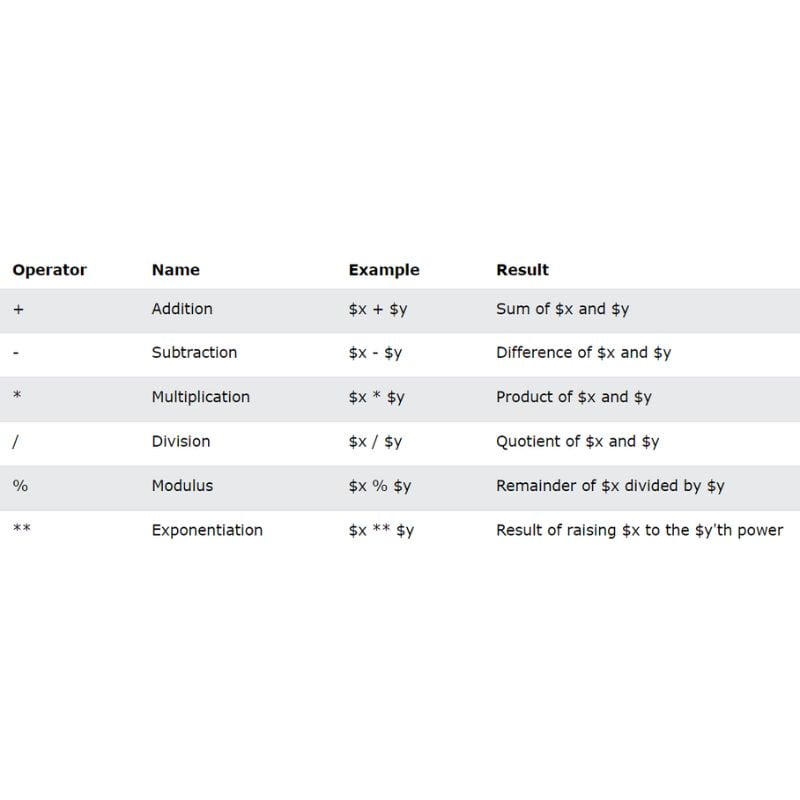
Assignment Operators in PHP
To assign a value to a variable that contains numeric values, utilize the PHP assignment operators.
“=” is the fundamental assignment operator in PHP. It indicates that the value of the assignment expression on the right is assigned to the operand on the left.
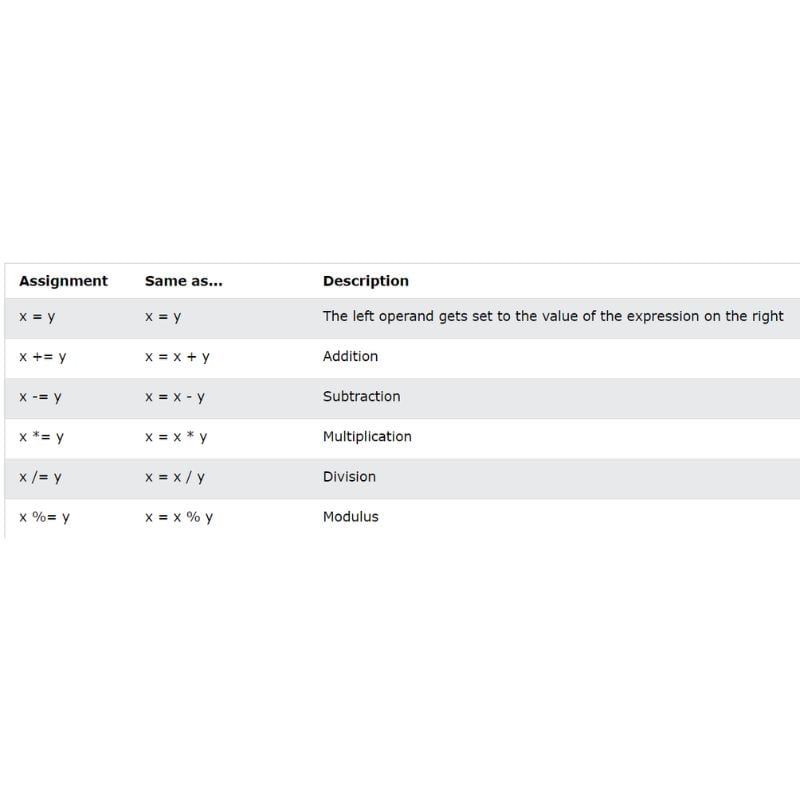
Comparison Operators in PHP
To compare two values (strings or numbers), use the comparison operators in PHP:
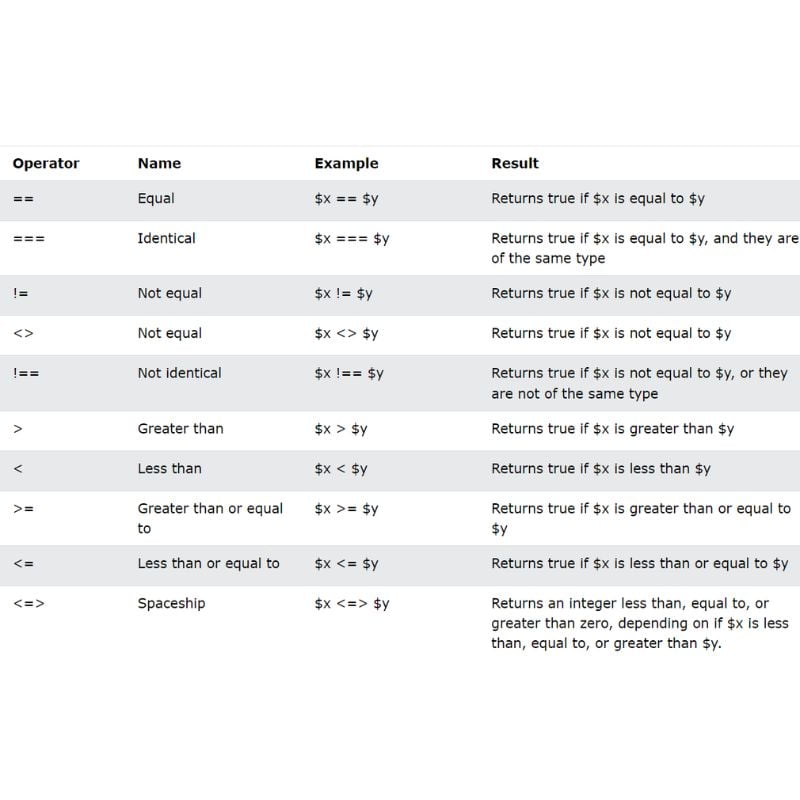
Increment or Decrement Operators in PHP
The value of a variable can be increased by using the PHP increment operators. The value of a variable can be decreased by using the PHP decrement operators.
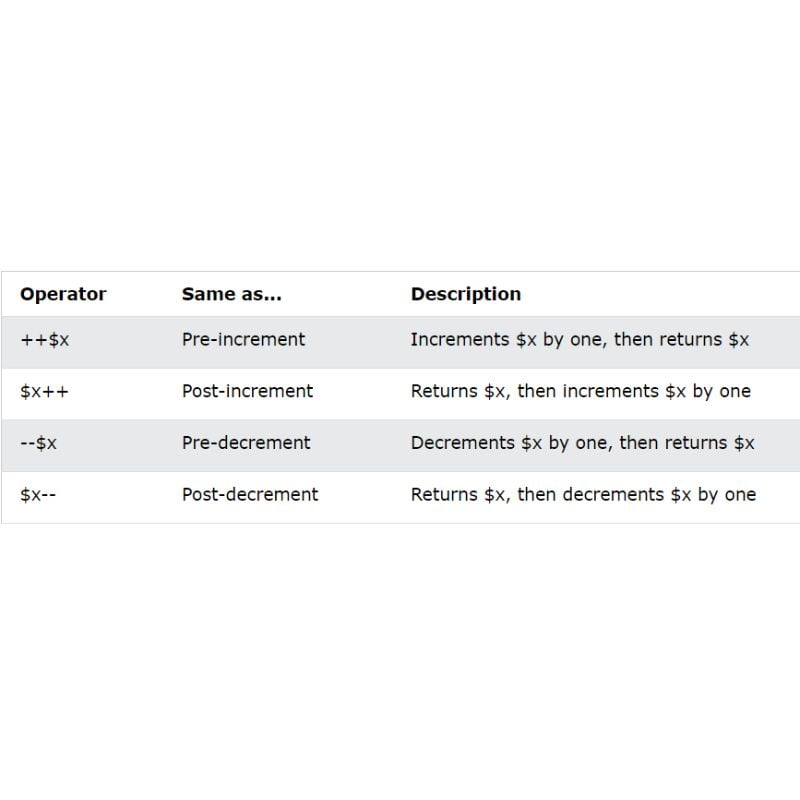
Logical Operators in PHP
Conditional statements are combined using the PHP logical operators.
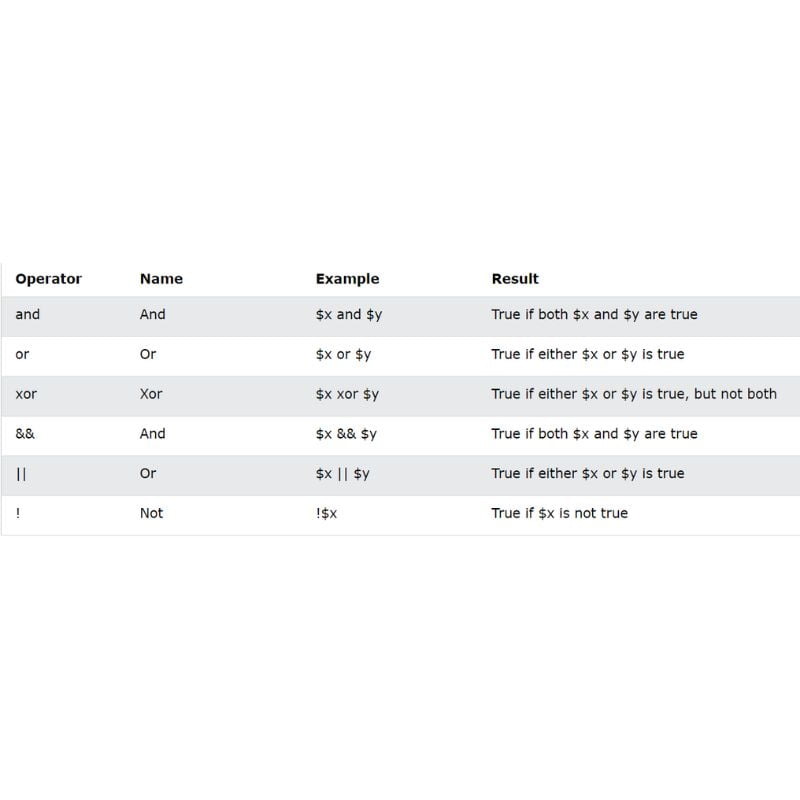
String Operators in PHP
Two operators in PHP are specifically made for strings.
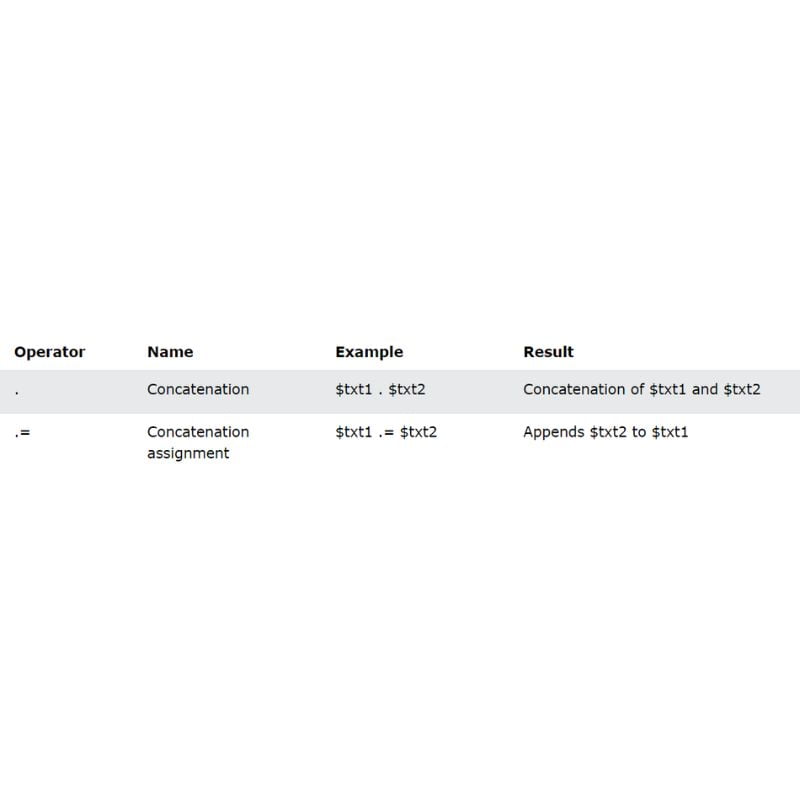
Array Operators in PHP
To compare arrays, utilize the PHP array operators.
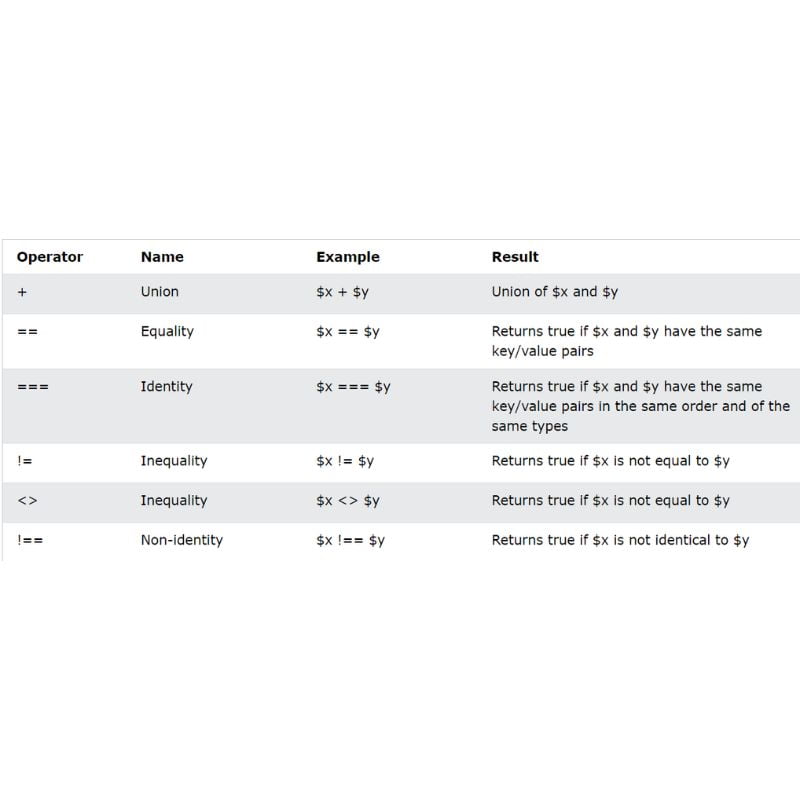
Conditional Assignment Operators in PHP
To set a value based on circumstances, utilize the PHP conditional assignment operators:
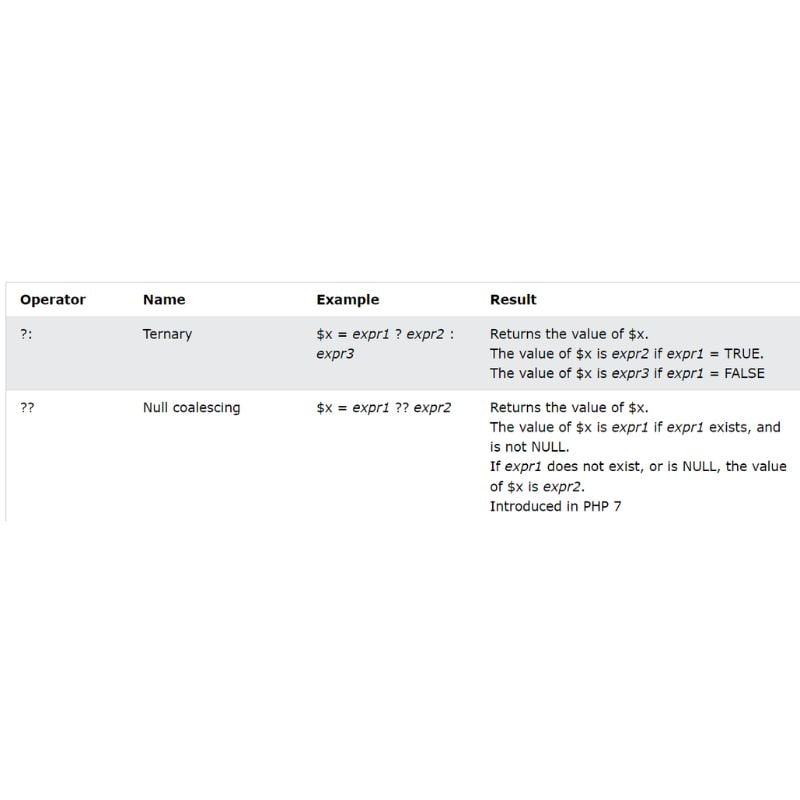
Control Statements in PHP
Writing code frequently involves wanting to execute multiple operations under various circumstances. To do this, you can use conditional statements in your code.
The following conditional statements are available in PHP:
if statement: runs a piece of code if a particular condition is met.
if…else statement: performs a code execution if a condition is true and a different code execution if the condition is false.
if…elseif…else statement: runs distinct scripts under more than two circumstances.
switch statement: chooses one of the numerous code blocks to be run.
If Statement
If one of the conditions in the if statement is true, some code is executed.
Syntax
if (condition) {
// code to be executed if condition is true;
}
Example
if (5 > 3) {
echo “Have a good day!”;
}
Output
Have a good day!
If-Else Statement
If a condition is true, the if…else statement runs some code; if it is false, it runs another piece of code.
Syntax
if (condition) {
// code to be executed if condition is true;
} else {
// code to be executed if condition is false;
}
Example
$t = date(“H”);
if ($t < “20”) {
echo “Have a good day!”;
} else {
echo “Have a good night!”;
}
Output
Have a good day!
The if…elseif…else Statement
When more than two conditions are met, separate programs are executed by the if…elseif…else statement.
Syntax
if (condition) {
code to be executed if this condition is true;
} elseif (condition) {
// code to be executed if first condition is false and this condition is true;
} else {
// code to be executed if all conditions are false;
}
Example
$t = date(“H”);
if ($t < “10”) {
echo “Have a good morning!”;
} elseif ($t < “20”) {
echo “Have a good day!”;
} else {
echo “Have a good night!”;
}
Output
The hour (of the server) is 10, and will give the following message:
Have a good day!
Switch Statement in PHP
Depending on certain circumstances, the switch statement can be used to execute various actions.
The switch statement can be used to choose which of several code blocks should be run.
Syntax
switch (expression) {
case label1:
//code block
break;
case label2:
//code block;
break;
case label3:
//code block
break;
default:
//code block
}
Example
$favcolor = “red”;
switch ($favcolor) {
case “red”:
echo “Your favorite color is red!”;
break;
case “blue”:
echo “Your favorite color is blue!”;
break;
case “green”:
echo “Your favorite color is green!”;
break;
default:
echo “Your favorite color is neither red, blue, nor green!”;
}
Output
Your favorite color is red!
Loops in PHP
The same block of code can be repeatedly run using loops as long as a particular condition is met.
The following loop types exist in PHP:
While: iterates across a block of code if the given condition is met
do…While: executes a loop through a block of code once as long as the given condition holds true
For loop: iterates across a code block a predetermined number of times.
Foreach: in an array, the foreach function iterates through a block of code.
While Loop in PHP
The while loop carries out a block of code repeatedly for as long as the given condition holds. The while loop runs a block of code as long as the specified condition is true.
Example
$i = 1;
while ($i < 6) {
echo $i;
$i++;
}
Output
12345
The break Statement
Even if the condition is still true, we can end the loop by using the break statement:
Example
$i = 1;
while ($i < 6) {
if ($i == 3) break;
echo $i;
$i++;
}
Output
12
Do-While Loop in PHP
The do…while loop always runs the code block through at least one execution, checks the condition, and then continues the loop as long as the given condition is true.
Example
$i = 1;
do {
echo $i;
$i++;
} while ($i < 6);
Output
For Loop in PHP
The for loop iterates over a code block a predetermined number of times. When you know how many times the script should run, you use the for loop.
Syntax
for (expression1, expression2, expression3) {
// code block
}
Example
for ($x = 0; $x <= 10; $x++) {
echo “The number is: $x <br>”;
}
Output
The number is: 0
The number is: 1
The number is: 2
The number is: 3
The number is: 4
The number is: 5
The number is: 6
The number is: 7
The number is: 8
The number is: 9
The number is: 10
For Each Loop in PHP
For each element in an array or property in an object, the foreach loop loops through a block of code. Looping through the elements of an array is the most popular application of the foreach loop.
Example
$colors = array(“red”, “green”, “blue”, “yellow”);
foreach ($colors as $x) {
echo “$x <br>”;
}
PHP Functions
In addition to the more than 1000 built-in functions in PHP, you may also write your own custom functions.
Build-in Functions in PHP
More than a thousand built-in PHP functions can be used directly to carry out certain tasks from within scripts.
User-Defined Functions in PHP
You can write custom PHP functions in addition to the built-in ones.
A program’s function is a set of statements that can be used again and again.
Not every function will start running as soon as a page is loaded.
A call to a function will cause it to be performed.
Create a Function
The function name is placed after the keyword “function” in a user-defined function declaration:
Example
function myMessage() {
echo “Hello world!”;
}
Call a Function in PHP
Simply type the function’s name and parenthesis() to invoke it:
Example
function myMessage() {
echo “Hello world!”;
}
myMessage();
Arrays in PHP
An array is a unique type of variable that can store multiple values under a single name. By using an index number or name, you can retrieve the items from an array.
An array allows you to store multiple values in a single variable:
$cars = array(“Tata”, “Suzuki”, “Hyundai”);
Types of Array in PHP
There are three kinds of arrays in PHP:
- Numerical index arrays are known as indexed arrays.
- Named key arrays, or associative arrays
- Arrays that contain one or more arrays are known as multidimensional arrays.
Conclusion
We hope that this PHP tutorial will help you get started with your web development learning. Take advantage of a multitude of options by signing up for our PHP training in Chennai.

